
Discover essential tips to choose the perfect retirement home. Learn to assess facilities and the care you will receive to make an informed decision. Enjoy retirement!

Mobile technology has revolutionized how we communicate, learn, and entertain ourselves. However, for older adults, mobile devices can seem daunting due to their apparent complexity and small user interface.
This article seeks to break down those barriers, offering a step-by-step guide on how to optimize a mobile phone to make it more accessible and user-friendly for older users. By adjusting some settings and downloading useful apps, we can transform an overwhelming device into a valuable and easy-to-use tool.
Before delving into ways to optimize a mobile phone, it’s crucial to acknowledge the unique needs of older users. These can include visual difficulties, hearing problems, motor limitations, or simply a preference for a simpler and more straightforward interface. Understanding these needs is the first step toward creating a mobile experience that is not only functional but also enjoyable.
Readability is often the primary concern for older users. Increasing the text size in the device’s settings can make a significant difference in usability.
Most smartphones offer options in the accessibility section to adjust the text size and contrast. Changing the home screen to include only essential apps and using a simple background can reduce visual clutter and make navigation more intuitive.

For those with hearing difficulties, customizing the mobile phone’s sound settings is essential. This includes increasing the ringtone volume and enabling real-time call transcription, a feature available on some devices that converts speech to text for easier understanding. Additionally, installing sound amplification apps can improve call quality.
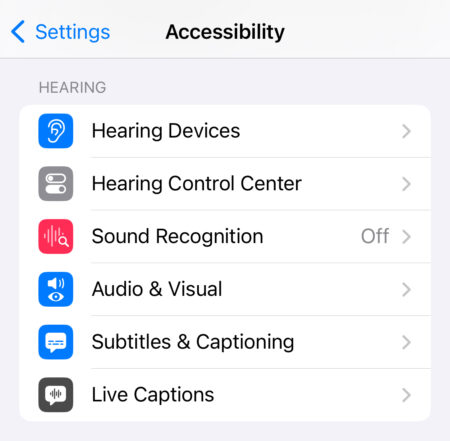
Motor limitations or arthritis can make interacting with a touchscreen challenging.
There are even options to control near devices. With the home app and domotic technology you can maek your day to day easier.

In addition to adjusting the device’s settings, the selection of apps plays a crucial role in optimizing a mobile phone for older adults. There are apps specifically designed to enhance the senior user experience, including app launchers with simplified interfaces, medication reminder apps, and personal safety apps that allow users to alert their loved ones in case of an emergency.
Finally, optimizing a mobile phone goes beyond technical adjustments and apps; it also involves education and ongoing support. Getting familiar with the device and its features can take time, and this is where the support from family members, friends, or technological education programs for older adults becomes invaluable. These resources can provide the guidance and support needed to confidently explore the digital world.
It's totally fine if at the beginning it is difficult to set up your accessibility. Remember it is the reason why you need to make it more accessible.

Discover essential tips to choose the perfect retirement home. Learn to assess facilities and the care you will receive to make an informed decision. Enjoy retirement!

Explore key strategies aimed at avoiding internet scams for older adults. Navigate the digital world with confidence and security.

Copyright © 2024 LifePast60, All rights reserved.